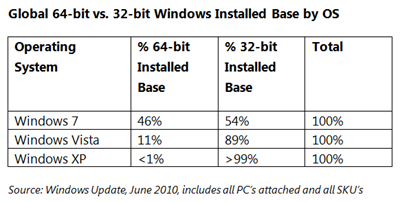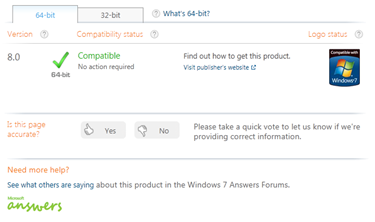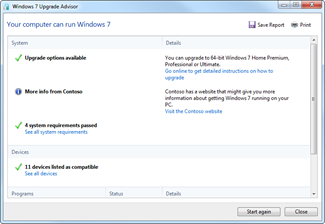Are you running a 64-bit edition of Windows 7? There is a high likelihood you are. As of June 2010, we see that 46% of all PCs worldwide running Windows 7 are running a 64-bit edition of Windows 7. That is, nearly half of all PCs running Windows 7 are running 64-bit. Compared to Windows Vista at 3 and a half years after launch, only 11% of PCs running Windows Vista worldwide are running 64-bit. With Windows 7, running a 64-bit OS is becoming the norm.
A primary benefit of 64-bit Windows is the increase in addressable memory. This makes more “bits” available to Windows (the OS), which means more information can be “addressed” at once. 32-bit architectures have a memory ceiling of 4GB while the 64-bit architecture increases the memory ceiling to approximately 17.2 billion GB or RAM! Windows 7 is designed to use up to 192 GB of RAM (see SKU and OS comparisons here), a huge jump compared to limits with all 32-bit systems.
Essentially, 64-bit Windows allows your PC to take advantage of more memory to do more things. If you are like me and are running tons of apps, you can see a real difference in performance. Aside from the performance gains, there are also security enhancements and support for virtualization as well.
The reason for the jump in transition to 64-bit PCs can be attributed to a few things. The first is the price of memory has dropped over the last several years making it easier for OEMs to up the amount of memory in the PCs they ship. And most major processors in PCs today are capable of running a 64-bit OS. There are also more and more compatible devices and applications for PCs running 64-bit Windows 7– but I’ll talk more about this in a minute.
OEMs today have fully embraced 64-bit. We have seen many OEMs convert entire consumer lines of PCs to 64-bit only – which can be seen quite a bit today in North America. According to Stephen Baker at NPD, 77% of PCs sold at retail in April 2010 in the U.S. had a 64-bit edition of Windows 7 pre-installed.
And businesses are adopting Windows 7 64-bit as well. According to Gartner*, by 2014 75% of all business PCs will be running a 64-bit edition of Windows. Intel recently migrated to 64-bit Windows 7 citing the following on their deployment:
“Our decision to move to 64-bit computing allows us to take advantage of new systems with higher memory capabilities while positioning Intel to take advantage of 64-bit applications as they become available. Moving to this computing model also provides additional security benefits, including Data Execution Prevention (DEP), which helps prevent malicious code exploits by disallowing applications from executing code from a non-executable memory region.”
Intel has released a whitepaper on their deployment of 64-bit Windows 7, which can be found here.
As I mentioned previously, there are more compatible hardware and software for PCs today thanks to the amazing work from our partners (ISVs and IHVs) making their products compatible with 64-bit. Through the Windows Logo Program (the “Compatible with Windows 7” logo today), hardware partners are required to develop 64-bit drivers for their devices and software partners are required to have their applications compatible with 64-bit Windows 7. This groundwork was laid with the Windows Logo Program for Windows Vista and carries through to today with Windows 7. To understand more about hardware and software for 64-bit Windows, check out this article by our Help and How-to team.
To find out what’s compatible with 64-bit Windows 7, millions of consumers and businesses are visiting the Windows 7 Compatibility Center where they can easily check 64-bit compatibility on thousands of devices and applications, get 64-bit driver and software downloads and send feedback on their experience. You can also find products that have met the Windows testing requirements to earn the “Compatible with Windows 7” logo.
And the Windows 7 Compatibility Center recently went international with support for 17 markets in 12 languages – see this recent post by Mark Relph on the latest release.
To find out if your PC can run a 64-bit edition of Windows 7, you can run the Windows 7 Upgrade Advisor. If your PC isn’t currently capable of running a 64-bit edition of Windows 7, the Windows 7 Upgrade Advisor will let you know if there are any memory upgrades that might be done to move to 64-bit. If you buy a new PC, you are likely to get 64-bit Windows 7 pre-installed but if you decide to upgrade your PC, all versions of Windows 7 (except Starter) include both a 32-bit and 64-bit DVD in the box.
As you can see, millions of consumers and business customers alike are making the transition to 64-bit computing with Windows 7. For me personally, almost every laptop and desktop PC I have is running 64-bit Windows 7.
Happy 64-bit computing!
* Gartner, Inc., “Plan to Implement Some 64-Bit Versions of Windows 7,” Stephen Kleynhans, October 6, 2009