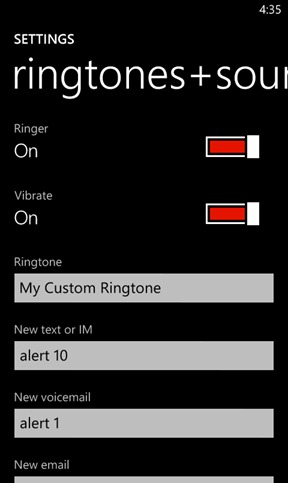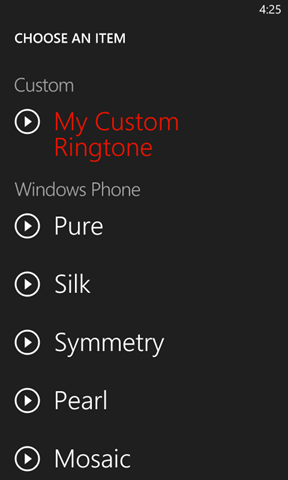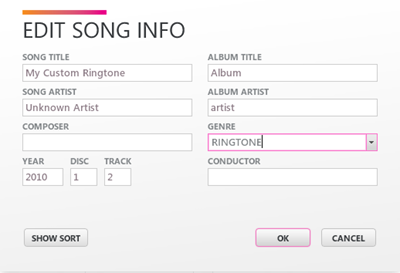Custom ringtones are coming.
If there’s one request we’ve heard over and over since launching Windows Phone last year, it’s this: More ringtones, please! I’m the program manager for the “sound experience” on the phone—everything from ringtones and alarms to alerts and key clicks. Today I wanted to take a minute to tell you about the ringtone-related changes in store for Mango, the next version of Windows Phone arriving this fall.
New wave of ringtone apps
Before I talk about how you can add your own ringtones, I wanted to touch on the primary scenario my team had in mind for Mango: unleashing the creative energy of app developers.
Starting this fall, I expect to see a burst of ringtone-related apps in Marketplace. Without getting too technical, that’s because of new under-the-hood changes we’ve made that make it possible for developers to build ringtone apps and also add ringtone-related features to existing ones.
Like what?
Well, imagine you’ve downloaded a voice recording app for capturing your baby’s giggles or your best friend’s comic outbursts. Come this fall, you might see a new Save as Ringtone option in the app that turns that sound into a unique ring.
That’s just one possibility. In Mango, any Marketplace app that revolves around sound or music—karaoke apps, sound effect apps, DJ apps, music instrument apps—potentially become a source of new custom ringtones for your phone.
That’s the idea, anyway. In Mango, we’re giving developers the tools. I can’t wait to see what they come up with!
Making your own tones
But we know many of you have a particular ringtone in mind—or sound files already on your PC that you’d like to turn into one. In Mango, we give you the flexibility to do this yourself—with some important caveats. To qualify as a ringtone, a sound file must be:
- 39 seconds or shorter
- smaller than 1 megabyte (MB)
- saved in MP3 or WMA format
- not copy-protected (i.e. DRM free)
This post isn’t intended to be a tutorial on creating custom ringtones (we’ll cover that in more detail once Mango is available), but I wanted to provide a flavor for how it will all work.
In short, custom ringtones can be installed using the Zune software on your PC. Once you’ve created an audio file that meets the ringtone requirements, find it in your Zune music collection, right-click the file, and change the Genre field to Ringtone. Then just sync the file to your phone like you would any music track.
Don’t worry: items marked Ringtone won’t show up in your phone’s music collection—so there’s no need to fear that during a workout you’ll suddenly hear your dog barking or other homemade ring. Instead, you’ll see them in Ringtones + Sounds in Settings, under a new Custom category we’ve created.
Introducing new built-in rings
So far I’ve talked about how you’ll be able to get more custom ringtones on your phone. But in Mango we’ve added 9 new native Microsoft ringtones. So out of the box you’ll hear some fresh sounds inspired by the various traditions in the new Asian markets we’ll be supporting this fall.
The ringtones—which have names like Spring and Willow—were composed by our in-house ethnomusicologist and sound designer, Matt Bennett, who was inspired by pottery, calligraphy, and tapestry from China, Japan, and Korea. (Matt’s approach to sound design is a blog topic on its own!)
Like all the sounds in Windows Phone, the new ringtones are designed to complement and harmonize with our visual design. If you were to hear one, it should just “feel” like a Windows Phone.
As you can see, we take sound design pretty seriously here. We hope you like what you hear!
Alice Luu, Program Manager, Windows Phone Engineering