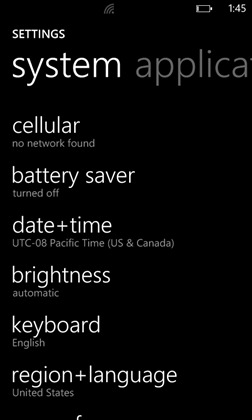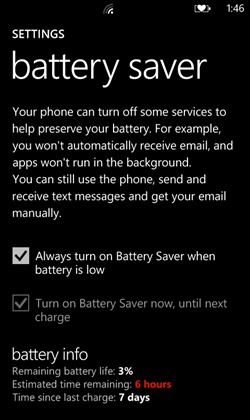One unintended consequence of all the great new features of Windows Phone 7.5 is that I’m using my phone a lot more. And that means I’m burning through my battery a bit faster than I once did. Luckily, there’s a new feature of Mango that can help: Battery Saver.
On Start, flick left, then tap Settings>System>Battery Saver. When turned on, Battery Saver automatically shuts off a few key background activities to help you squeeze more power from the battery. You can also see roughly how much juice you have left. For the full skinny on Battery Saver, and a longer list of power-saving ideas, check out this handy tip sheet on the Windows Phone website.