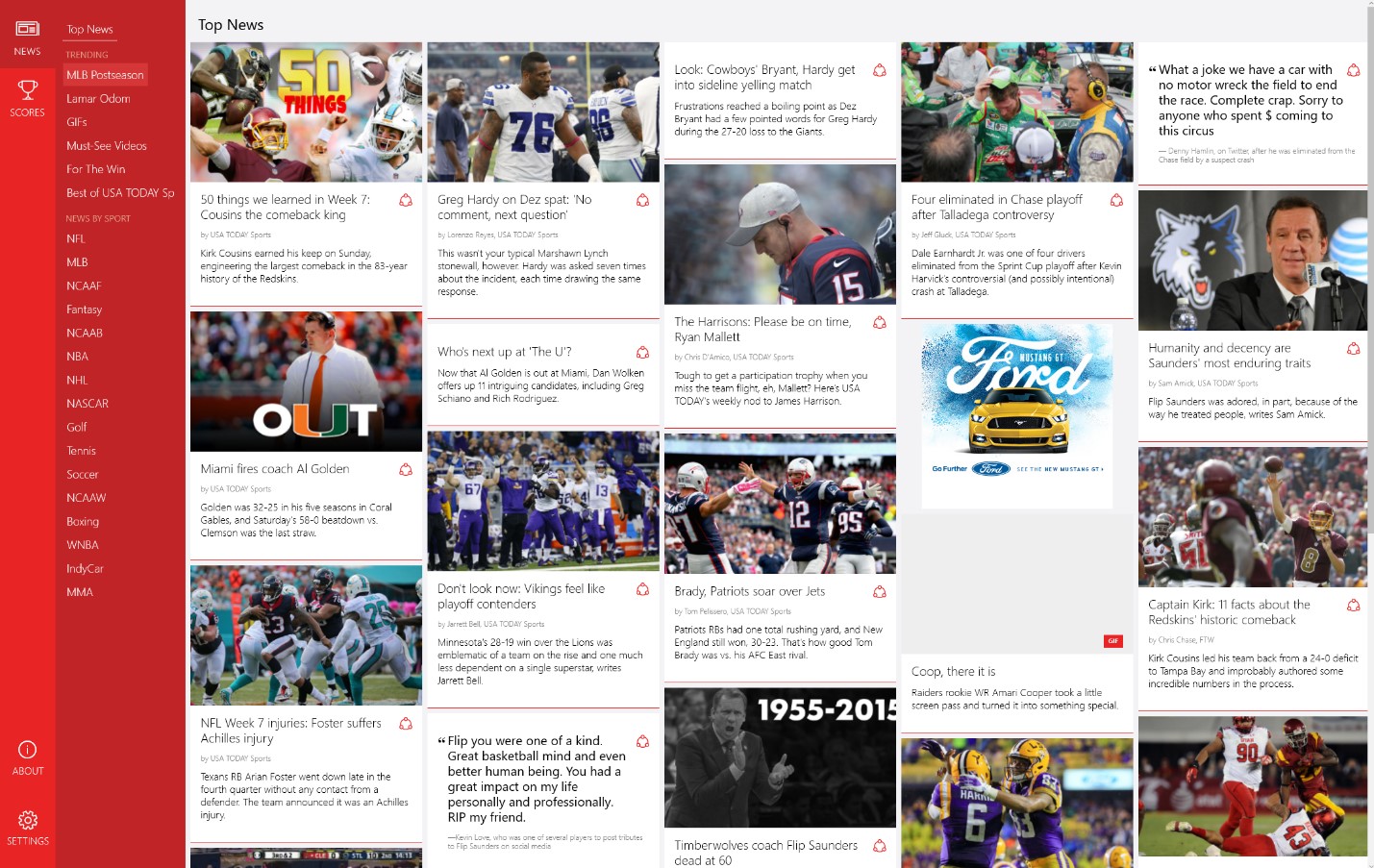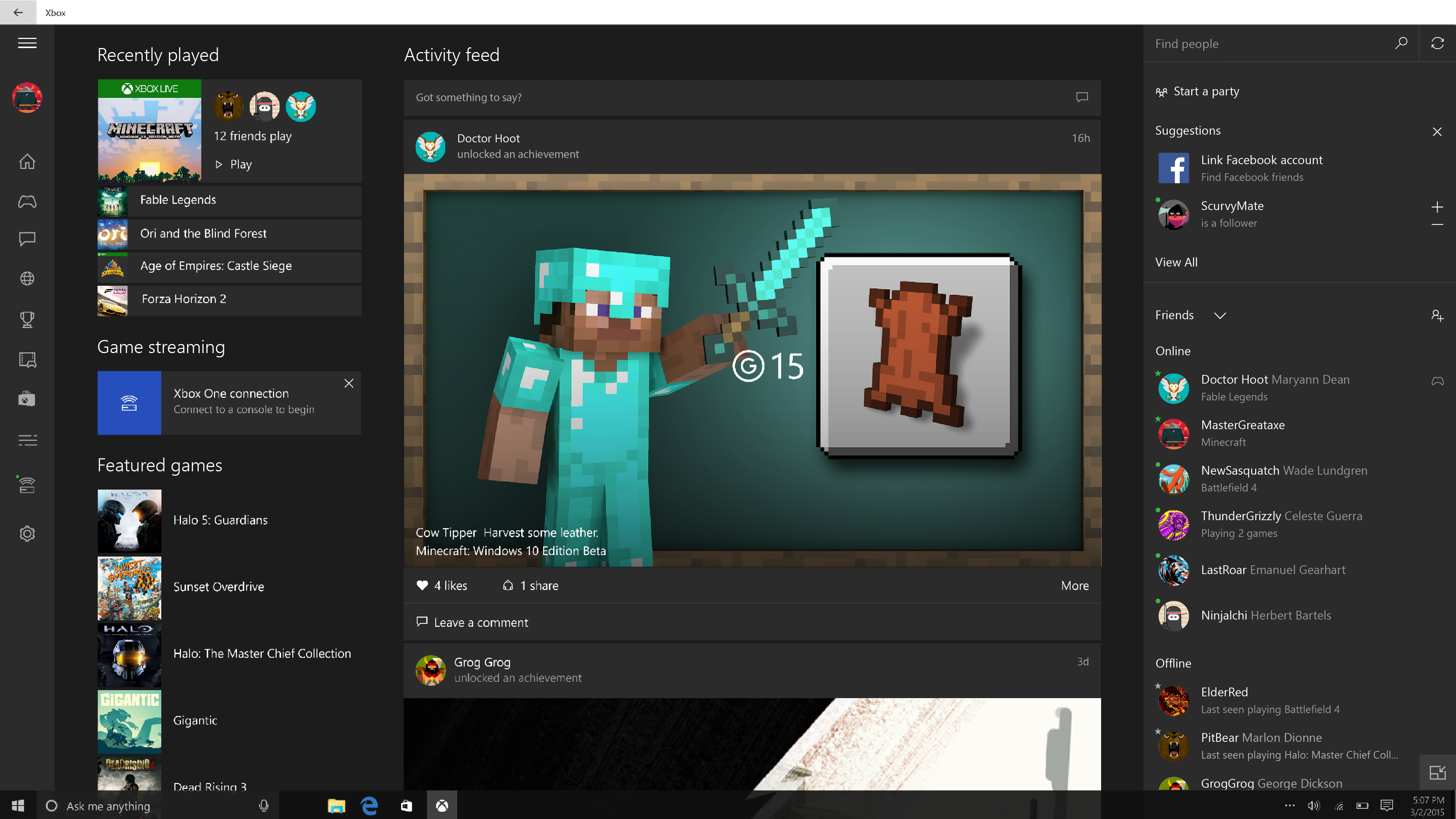All-New Shazam for Windows 10
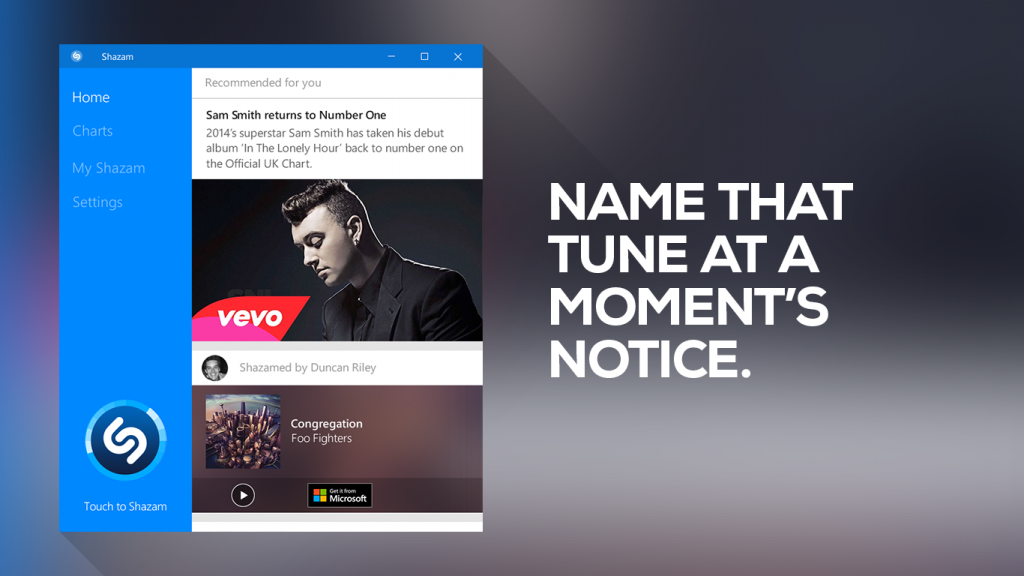
Shazam for Windows 10 Home Screen
Shazam is best known as a pioneer in music-recognition technology, but over the past few years it has evolved into a rich experience that now helps fans do much more than identify what’s playing. Today, Shazam is an integral part of the daily routine for music lovers worldwide, helping them find new favorites and explore the discoveries of others. Shazam was built with the goal of connecting people to the world around them, and the app continues to take that mission to new heights.
The new update of Shazam for PC makes the connection even more seamless bringing the mobile phone experience to the desktop. Besides significant improvements to music recognition capabilities and the design of the app, it also includes a content feed that’s directly influenced by past Shazams and local charts that anticipate tomorrow’s hits today. We’ve also added Cortana support, enabling listeners to start the app with a simple voice command.
Shazam for Windows 10 was first announced during the keynote at //Build/ 2015 and then confirmed in early October at a Microsoft event, which was accompanied by Shazam CEO Rich Riley’s quote about Windows 10 OS release.
“Shazam saw a 65% increase in the number of active users after the release of Windows 10 in August. Microsoft has been integral in making Shazam functionality a big part of the Windows 10 experience.”
Rich Riley, CEO, Shazam
With the newly released features and rapidly growing Windows 10 adoption rate, it’s likely the trend will continue. Shazam fans on PC are experiencing a deeper engagement in tandem with the increased functionality.

Shazam for Windows 10 was first announced at //Build/ 2015
Some of the new features available with Shazam for Windows 10:
- Improved Recognition: Our song identification is now faster and more accurate than ever.
- Content Feed: You can now keep up with news, interviews, sessions, videos and new releases from the artists you love. Great content on your Shazam home screen is driven by your past Shazams and your Facebook friends.
- Windows Store Music Links: If you like a song you discovered, you can now access it directly from the Windows Store.
- Cortana Support: No time to press the big blue button? You can now ask Cortana to do the work for you. Use commands such as “Shazam now” or “Shazam, what’s this song?” to get the name of the song that’s playing.
- Live Tiles: Live Tiles will now remind you of your recent music discoveries.
- New Song Pages: Once you discover a new song, you can now see lyrics (including synchronized lyrics for many tracks), videos and recommendations.
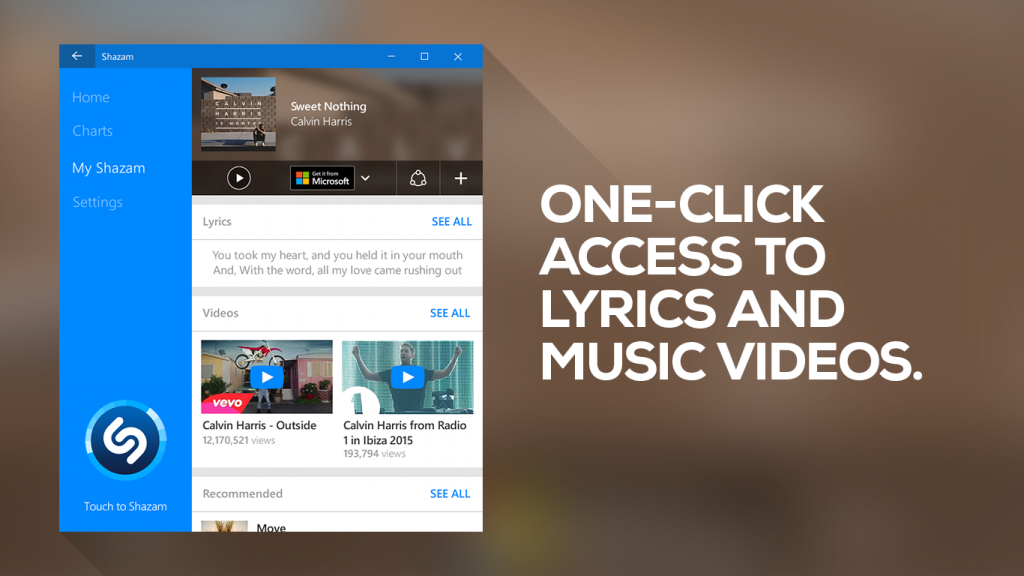
Shazam for Windows 10 Song Page
The new Shazam for Windows 10 PC is available to download in the Windows Store today for free. It’s also available on Windows Phone 8.1 and coming soon to Windows 10 Mobile.
ABOUT THE AUTHOR
Piotr Bar is the product owner of Shazam for Windows apps and Shazam’s News Feed. He holds a Master’s Degree in Computer Science from Imperial College London. Prior to joining Shazam, he worked on Goodreads – a social networking site for book readers.