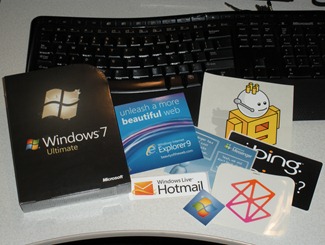Today’s an exciting day! We are announcing that more than 240 million licenses of Windows 7 have been sold. Windows 7 is the fastest selling operating system in history. As of September, Windows 7 was running on 93% of new consumer PCs and has over 17% global OS market share (according to Net Applications as of October 1st). There is an amazing array of great PCs out on the market today. Six months after launch, 100% (over 18,000) of our OEM partners were selling Windows 7 PCs versus 70% for Windows Vista PCs at a comparable time period. And there is an incredible ecosystem of products – software and hardware – that work great with Windows 7 too. You can check out and discover many of those products at Windows Product Scout which was announced yesterday.
Over the last year, we saw that customer satisfaction for Microsoft had outpaced Apple in February and in May the American Customer Satisfaction Index report showed a jump in customer satisfaction for Microsoft in 2010 over the previous year. Both of these attribute Windows 7 as the key factor for improved customer satisfaction for Microsoft. Customers are very happy with Windows 7.
Businesses are getting on the Windows 7 train. Microsoft News Center has a fantastic article giving an overview of Windows 7 for business and includes perspectives from analysts and Microsoft executives highlighting several Windows 7 customers. I also recommend keeping an eye on the Windows for your Business Blog as we’ll also be continuing to highlight customers there too!
And of course we’re committed to delivering more value within Windows 7 for customers going forward. We’ve just released Windows Live Essentials 2011 and the beta of Internet Explorer 9. We want people using Windows 7 to have the best PC+ cloud experience. The beta of Internet Explorer 9 has been downloaded 6 million times as of Oct. 1st.
To celebrate Windows 7 at one year, we wanted to share our 7 lists of favorite Windows 7 highlights. We’re going to want you to share your list of 7 favorite things about Windows 7 but I’ll get to that in a minute.
I’ll kick things off with my list of favorite Windows 7 features…
1. Windows Taskbar: Windows 7 introduced enhancements to the Taskbar that introduced the ability to “pin” your favorite applications to it and move it in any specific order you want. Pinned applications also have Jump Lists (which can also be seen in the Start menu if you pin them there too) showing recent documents or files or quick access to popular tasks within the application. In the last month, Windows 7 users have used Jump Lists 339,129,958 times! I have a core set of applications I use every day, such as Outlook, Messenger, Writer, OneNote, and Seesmic Desktop 2 that are pinned to my Taskbar. With Internet Explorer 9, I also have several of my favorite (and most used) websites also pinned to my Taskbar like Hotmail and of course The Windows Blog! Pinned websites can also have Jump Lists!
2. Libraries: I have a lot of files stored in a lot of folders in different places on my PC and my home network. With Libraries, I can bring all of these files and folders together into one place.
3. HomeGroup: I love HomeGroup. HomeGroup makes it super easy to share files and printers (or Libraries!) across your home network. When you create a HomeGroup, you can choose which Libraries you want to share out to your HomeGroup and also any printers you want to share out. Any Windows 7 PC that then joins your HomeGroup can utilize the printer you shared and access the files within the Libraries you’re sharing out.
4. Aero Snap: With Aero Snap, people can quickly resize or “snap” an application window to the top, left or right sides of their screen. If someone drags an application to the top of their screen, it will maximize that application. If they drag an application to the left or right sides of their screen, it will “snap” to that side of the window (half screen) and will appear side-by-side to another open application if another application is open. I use this heavily when writing blog posts for The Windows Blog. I usually have my browser “snapped” to one side of my screen (one of the 3 monitors I roll with here in the office) and then Windows Live Writer “snapped” to the other side. In the last month, Aero Snap has been used 150,957,478 times in the last month.
5. Devices and Printers Folder: The Devices and Printers folder is like the Start menu for a PC’s devices. It displays all the devices connected to your PCs like webcams, monitors, keyboards or mice. The Devices and Printers folder makes device management in Windows 7 super easy. I absolutely love being able to go to a single place to manage my connected devices and many of the devices I have connected support Device Stage for an even better experience.
6. Windows Media Center: With Windows Media Center and the Ceton InfiniTV 4 CableCARD TV tuner I am having a wonderful time recording all my favorite TV shows in HD and watching them on any PC in my house (courtesy of HomeGroup!).
7. Aero Shake: Aero Shake allows a person to grab an application with their mouse, and “shake” it to minimize any open application window except the one they are holding with their mouse. Sometimes I have so many applications open at the same time; I just “shake” them all away (minimize them all at once) to keep my focus on what I’m doing in one application.
Ben Rudolph, or “Ben the PC Guy” as many of you know him as, shares his 7 favorite Windows 7 PCs from this last year. As I mentioned above, Ben has done a lot of great work highlighting many of these awesome PCs running Windows 7 in blog posts on the Windows Experience Blog.
Without a doubt, this has been the best year ever to be a PC. I could spend hours talking about all of the great hardware I’ve had the chance to work with over the last year, but to keep with today’s theme, I’ll just highlight my 7 of my favorites:
1. ASUS UL30vt: Yes, I still love it so much that I feel like I’m cheating on my wife. Why? Because it gets 12 hours of battery life. Let me say that again in case you missed it: 12 HOURS OF BATTERY LIFE. That’s enough juice to fly from Seattle to London, watch movies the whole way, and still have power to hit a meeting when you get off the plane.
2. Sony VAIO Z: While the ASUS Ul30vt will always be near and dear to my heart, my current love (i.e., my everyday laptop and the one that I had with me in the hospital when my son was born) is the super luxurious Sony VAIO Z. It’s 3.5lbs, comes with NVIDIA GeForce graphics, Core i5 processor, 6GB of RAM, and a Blu-Ray drive. My favorite part, though, has to be the 1600×900 resolution screen. Once you try it, you’ll never want to use a 1366×768 display ever again.
3. HP ENVY 14 with Beats headphones: You simply have not heard digital music until you try it on an HP ENVY with Beats Audio outputting to Beats by Dre headphones. If you love music, fire up your Zune Pass on this PC and give it a listen. It’ll change your life.
4. Toshiba r705: It’s the lightest full-feature laptop ever built (3lbs.), which makes it a dream to carry around on your back all day, as I often do when I’m on the road. You can customize your config with killer specs like a 500GB drive, 8GB of RAM, and up to a Core i7 processor at a price that won’t shatter your piggy bank, and as a bonus, it sleeps/wakes faster than any other laptop in my inventory of 75+ computers.
5. Origin EON 18: It’s the baddest PC you’ve never heard of – unless you read my Conan the Barbarian-inspired post, of course. It’s 18” of off-the-wall gaming insanity, packed with just about every top-of-the-line spec you can name. A 1080p screen? Check. Core i7 Extreme processor? Check. 8GB of RAM? Check. 768GB of solid-state storage? Check. Dual ATI Radeon GPUs running in Crossfire mode? Check. The bonkers list of components goes on from there and it’s all packed inside a gorgeous, well-built chassis. Bravo, guys.
6. Dell Vostro v13: For me, this PC is a lovable paradox. Super slick design (it sports almost the same chassis as the high-end Adamo), massively comfortable enterprise-grade keyboard and trackpad, 6 hours of battery life…and a sub-$400 price point. Although the Vostro v13 was designed for small businesses, its low price, reasonable specs and great industrial design (and ergonomics) make it a perfect choice for anyone on a modest budget.
7. Acer FerarriONE: I’ve always wanted to own a Ferrari, and now I do (sort of). The FerarriONE is a killer 12.1” mini PC that looks as fast as it performs. And unlike most netbooks it has full-res 1366 x 768 scree and ATI Mobility Radeon graphics, along with 2GB of RAM and an AMD Vision processor, so it handles Windows 7 Home Premium like a dream. If you’re looking for a mini PC with some personality (or something to satisfy your mid-life crisis on a budget), look no further.
Lisa Worthington, our resident mommy blogger, shares her 7 favorite Windows 7 themes. Did you know that 78% of Windows 7 users are using a custom or downloaded theme?
Since I have a work PC, a family home PC and my own laptop for my home office, I find it fun to personalize each with varying themes. I like the variety and vibrancy of the themes, and my daughters get delight out of seeing fun new photos rotate through. I’m sharing my list of favorite Windows 7 themes I rotate out for my personal and family PCs. Check out the options available and see which you like best to personalize your PC experience.
1. Choobies – Besides the great name, this theme is one of my favorites because it’s very kid friendly without being too loud. I loaded this on our home PC as my girls really like the colors and the characters’ expressions.
2. Eerie Autumn – You have to check out this set of pictures which will put you in the Halloween spirit! In case you’re wondering, Edward Cullen is not featured but I think you’ll enjoy the haunting photos included.
3. Dusk and Dawn – This has always been one of my personal favorites for my home PC, especially in the fall. This is a classy set of pictures and matching glass to let you escape momentarily to another place.
4. Year of the Tiger – Who doesn’t love this set of pictures! On the Chinese calendar we are now in the year of the tiger, which represents bravery. Not just a set of fierce photos, this also captures cuddly mom and cub moments and up-close shots of this beautiful animal.
5. Shrek Forever After – My kids adore the Shrek movies so I couldn’t help but add this one as a family favorite.
6. Nature by Mike Swanson – This theme captivated my attention with its vibrant colors. I particularly love the green and purple foliage shots.
7. The Best of Bing – This collection of pictures is probably my favorite for its diversity of photos taken around the world.
Olivia Riley shares her Top 7 Windows 7 customers. Olivia has been blogging about Windows 7 customers on the Windows for your Business Blog. Customers are deploying Windows 7 and doing some pretty neat things with it.
1. General Motors has made significant progress on their Windows 7 deployment and their IT leadership loves the speed of our operating system. They have about 22,000 employees on Windows 7 and expect to have about 80,000 employees on Windows 7 by the end of 2010.
2. Allen Matkins is a unique law firm based in California. When they rolled out Windows 7 to their employees they took a creative approach to training, with a movie theme complete with tickets to the show and popcorn. Employees really got into this training and had a lot of fun with it. For more info about their deployment, check out their case study.
3. In their pursuit to serve and protect their community, the Vernon Hills Police Department decided to transform the video surveillance in their patrol cars to ensure they were using the best technology for the community and officers. They created a Mobile Video Platform (MVP) solution that integrates with patrol car systems and takes advantage of the multi-touch experience with Windows 7. Check out our blog on their story or this case study for more details on this.
4. Feeding America is a hunger-relief charity with food banks across the United States that help feed millions of people every year. The organization turned to Windows 7 to help maximize productivity and give employees more time to focus on their job instead of focusing on how they’ll do their jobs. You can read more about this in our blog or their case study.
5. Holland America was an early adopter of Windows 7 and rolled it out early to their customers on the high seas. Check out this video on their success.
6. The New South Wales Department of Education and Training is the largest government body in Australia and Training decided to give high school students and teachers a computer as part of the Australian government’s Digital Education Revolution initiative. You can find out all about their deployment from our case study and video.
7. Windows 7 helped Alternative Environmental Solutions, an environmental consulting and remediation firm be more productive and green. Here’s their story.
Mark Relph, Senior Director on the Windows Ecosystem and Developer Team, shares his 7 favorite Windows 7 products. Mark isn’t a stranger to The Windows Blog and often pops in to talk about what’s going on in our ecosystem.
1. I’ll start my list with something our family uses every week. The LifeCam Studio. We moved to Redmond from Toronto and we have friends and family there and across Canada. We use our LifeCam and Windows Live Messenger 2011 connected to the Windows 7 PC that powers our home theater to do larger than life video calls with the people we miss the most.
2. My gadget weakness is definitely worst when it comes to my home theater. I use Play To with my home network to stream pictures and video to my WD TV Live Plus HD. It doesn’t hurt that it also supports Pandora and Netflix as well.
3. More from the home theater – if you are looking for a powerful A/V receiver that communicates with your Windows 7 PCs look no further than the TX-NR808 from Onkyo. It sports the “Compatible with Windows 7 Logo” and fully supports Play To. Plus it sounds great.
4. Plants vs Zombies from PopCap Games is addictive, fun and the best “time investment” on my laptop. It is made even better delivered by the great games service from WildTangent.
5. As an avid Twitter user, Seesmic Desktop 2 is essential. A great looking app, it helps me managed my Twitter stream and aggregate my social network world.
6. In high school I was that geek that loved comics, I admit it. I still love them, so I think Graphic.ly is a cool. A Windows 7 touch-enabled app for reading and sharing comics!
7. Online is the only way shop for me, so Amazon.com pinned as an app in IE9 is essential. Direct access to the site right from the taskbar. Awesome.
Here is our Top 7 favorite Windows 7 tweets. These are some of our favorite tweets from folks about Windows 7.
1. @LanceUlanoff: A Video Tour of Windows 7 http://bit.ly/3Z9i2P Me: Windows is back, and this time it’s hungry for revenge…
2. @sharonpianchan: Win7 launch: Can touch this. Check out video of the new touchscreen technology. http://bit.ly/2GD1Oa #microsoft
3. @justinhall got up this morning hyped to download windows 7. realized i was a day early. sigh. this is like the midnight win95 release all over again.
4. @arstechnicaI’m a PC and Windows 7 was my idea – http://arst.ch/95h
5. @Gizmodo: 27 Takes on Windows 7 http://gizmodo.com/5387822 #roundups #windows7review
6. @computerworld: Such a deal! Buy a Windows 7 PC, get a discount on a Win 7 upgrade for another computer. http://bit.ly/1HQ1Ym
7. @emochu124: #ifbw7hp I want to win a windows 7 pc because its beautiful, compact, fast, and this will help me with all my needs! 🙂
And last but not least, here are our Top 7 favorite Windows 7 quotes from press and influential people on the Internet. We read a lot about what these people have to say about what we’re doing and think looking back a year later at what they said about Windows 7 would be interesting.
1. “I believe it is the best version of Windows Microsoft has produced. It’s a boost to productivity and a pleasure to use.” –Walt Mossberg/Wall Street Journal
2. “Coming off its disappointing predecessor Vista, Windows 7 aims for something that previous Microsoft operating systems have seemed to overlook: simplicity. It makes an effort to stay out of your way with a slew of practical, low-key new features. You’ll find that you’ve never been more aroused by a taskbar in your life, as you say goodbye to useless clutter and hello to the magic of jump lists. Altogether, with the smooth, futuristic style of the Acer Ferrari and the minimalist functionality of Windows 7, you might even manage to impress a couple of Apple nerds.” – Jesse Brukman/Maxim
3. “Windows 7 is something that the entire industry has been waiting for. With almost all corporate buying of technology on hold for the past year, Windows 7 finally gives them something they can sink their teeth into.” – Roger Kay/Endpoint Technologies as quoted by Alex Pham/Los Angeles Times
4. “The reality is that Windows is indisputably the best operating system for business.” – Tony Bradley/PC World
5. “Never before has the industry launched such a variety of new form factors, price points, technology upgrades, and design innovations at one time. With Win7 delivering improved capabilities in power management, networking, media, and touch, the variety of systems available appeal to a wider range of buyers than ever before.” – Stephen Baker/NPD
6. “[Windows 7] is, without question, the most impressive software development effort Microsoft has ever undertaken.” – Ed Bott/ZDNet
7. “Let me ruin the surprise right up front by simply stating the obvious: Windows 7 is the best OS, ever, for portable computers.” – Paul Thurrott/SuperSite for Windows
And that’s our 7 lists of favorite Windows 7 things! Now it’s your turn! To help celebrate the anniversary of Windows 7, in the comments below leave us your own list of 7 favorite Windows 7 things. It can be favorite features, favorite PCs, favorite themes, or a combination of anything you like about Windows 7! By leaving a comment with your list of 7 favorite Windows 7 things – I’m throwing in a chance to win a prize: a full copy of Windows 7 Ultimate and some stickers (keyboard not included)!
You have from now until 8am PT Wednesday October 27th to leave a comment on this blog post with your list of 7 favorite Windows 7 things. We’ll randomly draw from the comments a winner and we’ll post a blog post with the winner’s name and their list on Friday October 29th. Remember – keep your list to 7 and keep the list on topic and appropriate to Windows 7. You should also explain why each item on your list is a favorite. The standard sweepstakes rules can be found here.