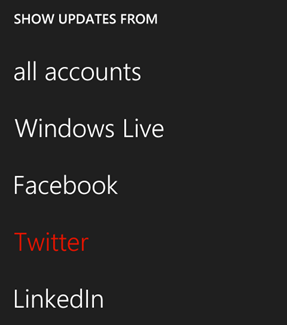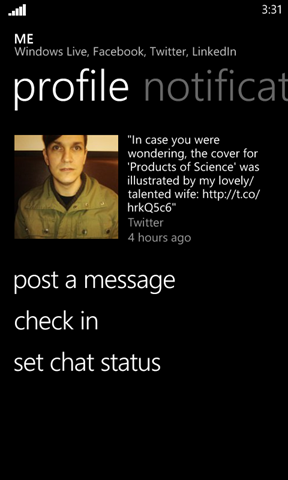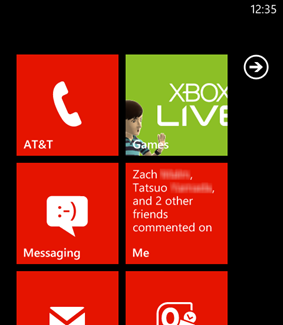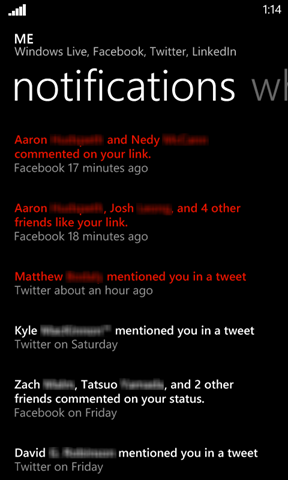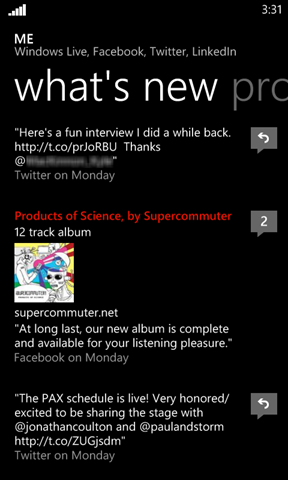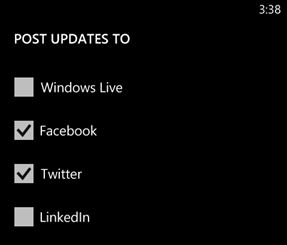As an active Twitter user on the Windows Phone team, I was excited when I first learned that Twitter integration was coming to our phone. But I admit I was also skeptical. We’ve had great Facebook integration for a while now, but Twitter is a different animal. And not just on the surface—the way that you communicate on Twitter is fundamentally different from Facebook.
Would combining these feeds on a small screen just amount to a lot of extra noise?
Well, I’m happy to report that that’s not the case at all. In fact, my phone is now the primary place where I both check and post to Twitter (along with Facebook and LinkedIn), and it’s become one of my favorite new features coming in Windows Phone 7.5 (aka Mango). Part of what makes it great is that it’s flexible. In the People Hub, for example, when I’m checking feeds, it’s fast and easy to filter. I can see stuff from just one social network—or all of them—with just a couple quick taps.
I follow a lot of people on Twitter, so I usually check Twitter and Facebook separately. Filtering makes it possible to do that very easily without leaving the People Hub. You can also go deeper into the People Hub settings and fine tune your settings even more.
So, I’ve talked about the People Hub. But for me, the elegance of the Twitter integration really shines in another spot: the Me Card.
In the current version of Windows Phone, the Me Card is fairly sparse—sometimes I forget it’s even there. In fact, I once had a friend ask me how to get it back on his Start screen because he’d unpinned it (answer: tap People, tap your photo, then tap the Pin icon.)
In Mango, the Me Card has transformed into possibly the most useful Tile on my Start screen. Any time someone comments on my Facebook status, posts something to my Wall, or mentions me in a tweet, I get a neat little notification on my Tile.
I’ve been using Mango with Twitter for a few weeks now, but this past weekend was the true test. I was headed to the Penny Arcade Expo (PAX), a 3-day gaming convention in downtown Seattle. There’s a lot to see and do at PAX, and I wanted to keep up with my Twitter followers and Facebook friends without having my nose buried in my phone all weekend. Each time I noticed a notification on my Me tile, all I had to do was tap it and flick to Notifications, and all the stuff I wanted to see was right there.
I could easily tell which ones were new and which ones I’d already seen, and then respond, like, retweet, or what have you. So, when the crazy group of 20 dudes dressed like Lando Calrissian from Star Wars came marching by, I was able to take a quick pic and share it without missing any of the action. And despite the different conventions that Twitter and Facebook use, it all felt very seamless.
A quick flick on the Me card brings up What’s New. Think of it like your personal feed: it has everything you’ve posted to any of your social networks in chronological order. This was useful as well, as I could see at a glance which new posts had been commented on or responded to.
Another flick and I’m on the Profile pivot, where I can do things like check in or post a message. Here you can also choose where you want to post while you’re posting. If I want to put something on Twitter, say, but not Facebook, it’s super easy to do that.
If you’re familiar with Twitter or Facebook, then some of these tasks will seem fairly basic. And you might be thinking, “I can already do this stuff on a bunch of different devices out there.” That’s true, but on Windows Phone, the difference is that you can do them all without ever opening an app. That might seem like a fine distinction, but after a long weekend at PAX, I can say it’s really made a big difference in how I interact with people.
Twitter and Facebook no longer feel like programs I have to access, but rather services that I’m always plugged in to. It doesn’t feel like my apps are connected to my friends—it feels like my phone itself is connected, and I’m always one step closer.
Andy Myers is a consumer writer on the Windows Phone Engineering team. He’s also a musician and student of vintage video games. His Twitter handle is @Stenobot.