Who’s picking the kids up? When’s that dinner party? When were you planning to tell me that you’re going on a month-long business trip to Asia?
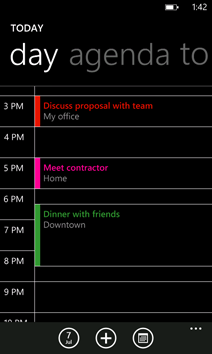
Ah, the family calendar.
Except in our case, it was calendars, plural—and therein lay the problem. Our work and personal schedules were scattered across six devices and the cloud. And what with dual careers, commutes in opposite directions, and two overscheduled schoolchildren (flute! piano! choir! chess club!) we desperately needed a better way to track and communicate who was doing what, when. (I was having visions of my 9 year-old waiting forlornly under the light of a street lamp, stranded after a pickup miscue.)
To make 2012 operate more like a well-oiled machine than 2011 (or any preceding year), I decided to take control of our scheduling system. What we needed was One Calendar to Rule Them All—something that could sync lessons, appointments, work meetings, and travel plans across our phones, home computers and work computers.
Here’s what I did:
1. Created a family calendar in Hotmail and shared it with my husband using the Live ID he uses on his phone. Learn how. I made him a co-owner of the calendar, so he can update the family schedule, too. I also gave him the ability to see the To-do list (a girl can dream, right?).

2. Installed Outlook Hotmail Connector on both of our work PCs, and then added our Windows Live accounts to our respective Outlooks. That made our work and family calendars show up side-by-side, right in Outlook.
3. Congratulated myself for knocking off one of my New Year’s resolutions during the first week of January. If only they were all that easy.
(Bonus tip: If you don’t want mail from family and friends flooding your work inbox, set up a new Hotmail account, share the family calendar with it, and add that one to Outlook instead of your primary Hotmail account. And if by some hideous mischance the person you want to share the calendar with doesn’t have a Windows Phone, just point them here—and then give them a good talking-to about how great your phone is.)
Now—whether I’m sitting at my desk or on the bus—when a meeting request comes in I can immediately see if it conflicts with someone’s dentist appointment. And if either one of us adds something to the family schedule in Outlook, it syncs up to Hotmail in the cloud and back down to our Windows Phones automatically. No fuss, no muss, no checking multiple calendars.
And no little girls waiting alone under streetlights.
Learn more about setting up, synching, and using calendars on Windows Phone
